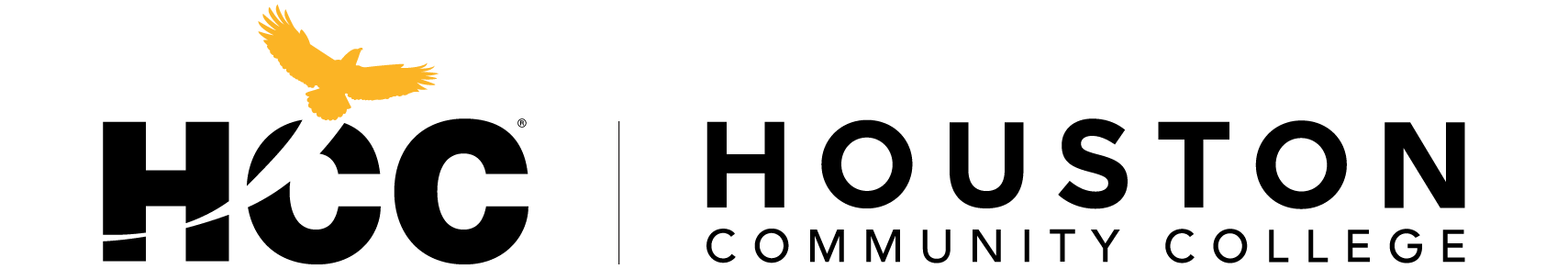New Student Orientation

Welcome to Houston Community College!
We're thrilled to have you join the Eagle community. The Eagle Student Orientation for Advising and Registration (S.O.AR) is an excellent way for you to get acquainted with our college, explore various programs of study, connect with fellow students, staff, and faculty, and discover the wide range of resources available to you. As a new student, participating in Eagle S.O.A.R is a mandatory step to kick-start your journey here at HCC.
During the Eagle S.O.A.R two-hour session, you can expect to:
- Explore our areas of studies / program majors.
- Get a preview of student life.
- Learn all about support and resources to help you navigate HCC.
- Have your first session with an Academic Advisor
- Activate your program plan and enroll in your first semester.
- And more!
Don’t delay – sign up for your Eagle S.O.A.R. session today!
How to Sign-Up for an Eagle S.O.A.R Session.
- Visit https://www.hccs.edu/SOAR-orientation
- Click the "Register" Button in upper right-hand corner.
- Then, select a Session conveniently near you.
What's next after attending a S.O.A.R Session
- Ensure you complete any other required checklist items on your To-do List in the Student Center.
- Connect with an Academic Advisor for course planning and to enroll in your first semester.
- Cover the cost of your bill through financial aid and/or payment plans.
- Learn more about textbook options.
We're excited about the journey ahead and can't wait to see you soar as an HCC Eagle!
We Are Here to Help
On-campus and virtual support options are available. Please click here to visit the Virtual Lobby webpage which is a one-stop resource to learn about the most up-to-date links and service hours for enrollment, advising, financial aid, and payment arrangement help.