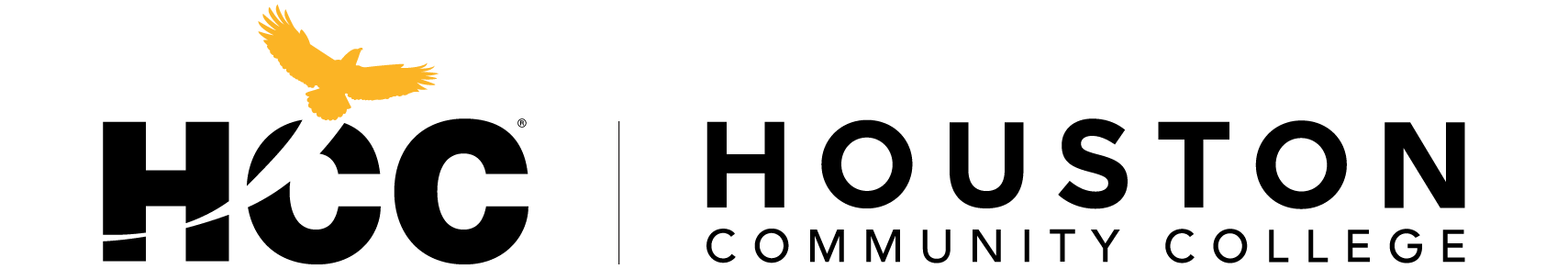Contact
Financial Aid Announcements
24-25 FAFSA Updates
The new FAFSA has streamlined the application process, shortening the application from more than 100 questions to less than 50. The 2024-25 FAFSA is available now and students are encouraged to file early.
For more information on the 24-25 changes and how to navigate common issues with the new application, visit the HCC FAFSA Guide webpage.
New Way to Access Personalized Financial Aid Updates
Students can now access all your financial aid messages through the Message Center in your Student Center. This one-stop platform will serve as a reliable source for all future communications related to your financial aid. We highly recommend that you check the Message Center regularly to stay updated on your financial aid status.
To access the Message Center, please follow these three steps:
- Visit https://myeagle.hccs.edu or scan the QR code.
- Select the “Student Sign In” Tile and log in using your HCC student login. If you need help with resetting your password, please call 713.718.8800.
- Select the Message Center tile, to view all your financial aid-related messages and notifications.
One of the first notifications you will see in your Message Center will be that you have been awarded financial aid for Fall. To learn more about how to view and accept all your eligible financial aid, complete enrollment onboarding and register for courses, please follow the steps above to check your Message Center.
Did you know there is still time to enroll in Fall courses? The Fall semester schedule has online, in-person and hybrid courses starting from August to November 2023.
Check Status and Contact Financial Aid
In-Person Services
Financial Aid will be servicing students in-person during the following times.
All in-person Financial Aid offices and the Zoom Lobby will be closed from 2 - 5 PM on Friday's. To connect with Financial Aid during this time, please call (713) 718-2000, option 2.
Alief
- Monday & Tuesday | 8:00 a.m. – 5:00 p.m.
- Wednesday & Thursday | 8:00 a.m. – 6:00 p.m.
- Friday | 8:00 a.m. – 2:00 p.m.
Bissonnet
- Monday, Tuesday, Wednesday, & Thursday | 8:00 a.m. – 5:00 p.m.
- Friday | 8:00 a.m. – 2:00 p.m.
Central
- Monday & Tuesday | 8:00 a.m. – 5:00 p.m.
- Wednesday & Thursday | 8:00 a.m. – 6:00 p.m.
- Friday | 8:00 a.m. – 2:00 p.m.
Coleman
- Monday & Tuesday | 8:00 a.m. – 5:00 p.m.
- Wednesday & Thursday | 9:00 a.m. – 6:00 p.m.
- Friday | 8:00 a.m. – 2:00 p.m.
Eastside
- Monday & Tuesday | 8:00 a.m. – 5:00 p.m.
- Wednesday & Thursday | 8:00 a.m. – 6:00 p.m.
- Friday | 8:00 a.m. – 2:00 p.m.
Katy
- Monday & Tuesday | 8:00 a.m. – 5:00 p.m.
- Wednesday & Thursday | 8:00 a.m. – 6:00 p.m.
- Friday | 8:00 a.m. – 2:00 p.m.
Northeast
- Monday, Tuesday, Wednesday & Thursday | 8:00 a.m. – 5:00 p.m.
- Friday | 8:00 a.m. – 2:00 p.m.
North Forest
- Monday - Thursday | 8:00 a.m. – 5:00 p.m.
- Friday | 8:00 a.m. – 2:00 p.m.
Northline
- Monday & Tuesday | 8:00 a.m. – 5:00 p.m.
- Wednesday & Thursday | 8:00 a.m. – 6:00 p.m.
- Friday | 8:00 a.m. – 2:00 p.m.
Missouri City
- Monday - Thursday | 8:00 a.m. – 5:00 p.m.
- Friday | 8:00 a.m. – 2:00 p.m.
South
- Monday - Thursday | 8:00 a.m. – 5:00 p.m.
- Friday | 8:00 a.m. – 2:00 p.m.
Spring Branch
- Monday - Thursday | 8:00 a.m. – 5:00 p.m.
- Friday | 8:00 a.m. – 2:00 p.m.
West Loop
- Monday & Tuesday | 8:00 a.m. – 5:00 p.m.
- Wednesday & Thursday | 8:00 a.m. – 6:00 p.m.
- Friday | 8:00 a.m. – 2:00 p.m.
Call
Students can reach the Financial Aid Office Call Center:
- Monday—Thursday | 8:00 a.m. – 6:00 p.m.
- Friday | 8:00 a.m. - 5:00 p.m.
Students can reach financial aid by phone at: 713-718-2000 option 2.
Please note, we may be experiencing unusually high call volumes so if you are unable to reach us by phone, please view multiple ways to contact us below.
Zoom Lobby
Students can connect with a Financial Aid or Cashier's Office representative via the Zoom Lobby for questions on financial aid, payment/payment plans, and billing.
The Zoom Lobby and all in-person FA offices will be closed from 2 - 5 PM on Friday's. To connect with Financial Aid during this time, please call (713) 718-2000, option 2.
Connect with a Financial Aid representative via the Zoom Lobby.
Zoom Lobby hours
- Monday - Thursday | 9:00 a.m. – 5:00 p.m.
- Friday | 9:00 a.m. – 2:00 p.m.
The Zoom Lobby will be closed October 9 - 11, 2024. Please connect with Financial Aid at an in-person location, or via phone from October 9 - 11.
We have a team of financial aid advisors and assistants available to answer your questions in a timely manner. To ensure we adhere to identity verification requirements, we are requiring all students to communicate with the Financial Aid Office using their HCC student email accounts.
Please use your student email account to email the Financial Aid Office at finaid.district@hccs.edu. To access your student email, please visit: myeagle.hccs.edu and select the email icon/tile.
Dropbox Locations to Submit Documents
We're happy to announce that student document drop-off boxes are now available at the various locations listed below. Students who wish to submit their documents in person can now do so safely and securely during the day as well as after hours.
- District | 3100 Main St West Entrance of the Building
- Central Learning Hub | 1300 (B) Holman 77004
- Coleman | 1919 Pressler 77030
- South East (Southeast Learning Hub) | 6815 Rustic St. 77087
- Northline (North Entrance Building A) on Lyerly St | 8001 Fulton 77022
- West Loop | 5601 West Loop South 77081
- Alief - West Houston Institute | 2811 Hayes 77082
- Stafford- Stafford Learning Hub | 10041 Cash Rd. 77477
- Spring Branch | 1010 W. Sam Houston Pkwy. N. 77043
Check Financial Aid Status Online
To check your financial aid status and checklist items, please visit the Student Service Center at myeagle.hccs.edu.
- Select the Checklist tile/box to view Financial Aid to-do list Items that will note what documentation or forms you need to submit.
- Select the Financial Aid tile/box to view financial aid award amounts and statuses.
Resources
Financial Aid Contact Center
We at HCC Financial Aid are here to help you with your questions and concerns. Please visit our Contact Page to view the most current contact methods, hours, and announcements.