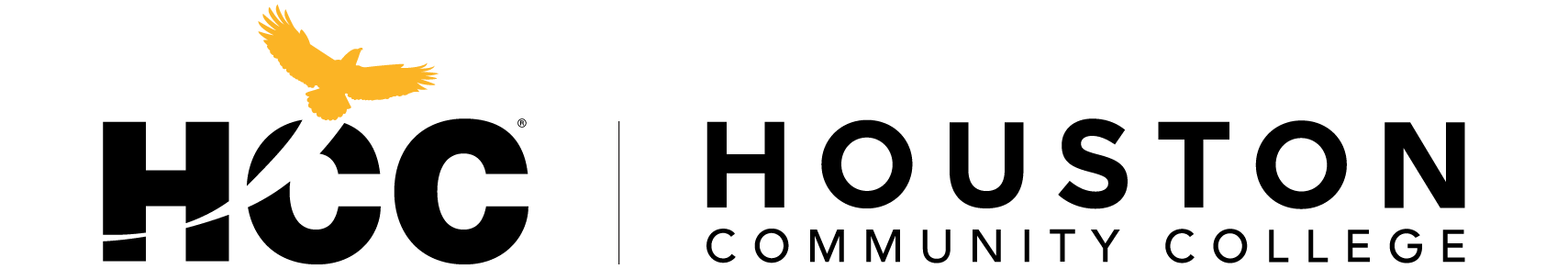Support Services
HCC has virtual and in-person services to support you. Our goal is your success! Please do not hesitate to contact us.
Request information on the steps to apply, enroll and cover costs.Virtual Support
Virtual Lobby | Virtual Support for Enrollment, Advising, Financial Aid & Payment
The Virtual Lobby allows you to connect with enrollment, advising, financial aid, cashier/billing support, career services, Veteran & Military-Affiliated Student Success (VMASS), and International Students.
Ready to connect? Click here to access the Virtual Lobby.
Call Centers
General HCC Info Contact Center
The Student Services Contact Center assists students with general information about the college, assistance with the enrollment/onboarding process, and troubleshooting student course registration issues within the Student Center. Please note that during heavy registration periods, we may experience high call volumes which may lead to longer wait times.
- Phone #: 713.718.2000 Option 1
- Swoop Chatbot: (located at the lower right hand side of each HCC webpage)
- Hours of Operation: Monday - Thursday | 8 am – 6 pm & Friday | 8 am – 5 pm
IT Service Desk | Reset Password + Help With HCC Email & Other Tech for Courses
The Information Technology Service Desk assists faculty and students with technical issues related to HCC’s login, password reset, email, and HCC-issued hardware and software.
- Contact Info: 713.718.8800
- Hours of Operation: Mondays – Fridays: 7:00 A.M. until 9:00 P.M. | Saturdays: 9:00 A.M. until 3:00 P.M.
- Email: it.support@hccs.edu
- Student Support Request Form: https://www.hccs.edu/snow
Canvas (Eagle Online) Technical Support
The Canvas Technical Support team assists faculty and students with technical issues related to the Canvas learning management system and courses being offered through Canvas.
- Contact Info: 713.718.5275 Option 3
- Hours of Operation:
Monday - Friday, 8 a.m. - 9 p.m.
Saturday 9 a.m. - 10 p.m.
Sunday 4:00 pm - 9 p.m
- Service Request Form: https://online-03.hccs.edu/eo2help/
- Canvas Guides and Tutorials: Click to view Student Toolkit
Instructional Services Support Center
The Instructional Services Support Center assists faculty and students with general information about courses, instructional support services, and basic assistance with our learning management system, Canvas.
- Contact Info: 713.718.5295
- Hours of Operation: Mondays – Fridays: 8:00 A.M. until 9:00 P.M. | Saturdays 9:00 A.M. until 11:00 A.M.
- Videoconferencing: Available on request via Teams and WebEx
- Canvas Guides and Tutorials: Click to view Student Toolkit.
Support Services • At A Glance
We Are Here to Help
On-campus and virtual support options are available. Please click here to visit the Virtual Lobby webpage which is a one-stop resource to learn about the most up-to-date links and service hours for enrollment, advising, financial aid, and payment arrangement help.